Why does inbox zero matter?
For small and medium-sized businesses, every minute counts. Smaller budgets and thinner margins mean you and your employees must be as efficient and effective as possible with your time. And sure, you likely have processes and project management in place to achieve some semblance of efficiency. But are you really addressing the biggest time-waster of all — managing email?
In project management, email is a crucial communication tool — if used effectively. Because the truth is, you and likely all your employees struggle with getting through your email throughout the day — whether it’s reading them or responding to them in a timely manner. If this sounds like you, the following scenario may seem all too familiar:
You’re in the middle of finishing up a report when suddenly you notice a pop up message from your Outlook saying you have two new emails. Instead of continuing with your work, you decide to check your email and get your inbox back to zero. You scan each email subject line for importance and then, as best you can, attempt to swiftly readjust your attention back to your proposal.
Seconds later, you hear the “new email” alert and your attention is once again shifted away from your work and into your Outlook or Gmail account. Then, while checking your email for the second time in as many minutes, you’re reminded of all the other emails you glanced at early, but never responded to. Panic sets in. Your attention is officially gone from your proposal and on to your neglected emails. Productivity goes out the window.
Poor email management skills can plague small-to-medium sized businesses — wasting time and money. Embracing an inbox zero approach could be the cure.
Is Inbox Zero for You?
Inbox Zero is all about time management. The idea came from a writer and productivity expert from San Francisco named Merlin Mann, who realized email was beginning to severely impact productivity.
“Clearly, the problem of email overload is taking a toll on all our time, productivity, and sanity, mainly because most of us lack a cohesive system for processing our messages and converting them into appropriate actions as quickly as possible.”
– “Inbox Zero” by Merlin Mann
Mann took the stage at a Google TechTalk and shared his idea known as Inbox Zero:
According to Mann, Inbox Zero is all about embracing email as nothing more than a medium, or as he puts it, “a tube” for getting information from one place to another and nothing else. Additionally, Mann believes it’s about finding a place for your emails when they inevitably arrive in your inbox. And most importantly, it’s about not allowing your email to stack up and instead deciding what to do with each email, doing it and then moving on!
Remember, the idea behind Inbox Zero is not a reference to the number of messages in your inbox. It’s a mindset on how you approach your email in terms of time management.
“It’s about how to reclaim your email, your attention, and your life. That ‘zero’? It’s not how many messages are in your inbox – it’s how much of your own brain is in that inbox. Especially when you don’t want it to be. That’s it.”
– Merlin Mann
Here are some actionable tips to achieve Inbox Zero:
How You Can Achieve Inbox Zero
Like anything in project management, implementing new processes or approaches can take time. Embracing an Inbox Zero approach is no different.
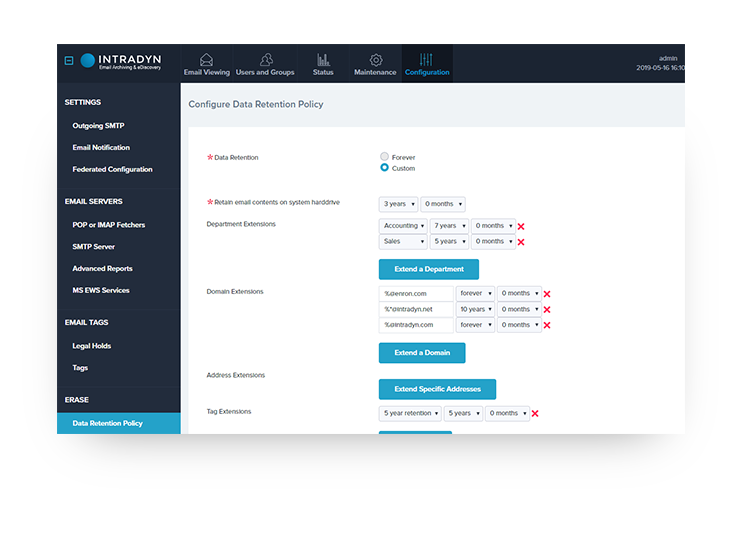
The following tips (derived from Mann’s original idea) will help you develop your own strategy to achieve Inbox Zero, in a way that works for you and your employees:
- Hit Delete — Do what you need to do with an email and then delete it. Also, chances are your organization has an email archiving system in place, so your email may never truly be “gone.”
- Delegate — A lot of times the email you get is best suited for someone else. Instead of trying to manage everything, don’t be afraid to delegate. You can always check-in at a later time.
- Try to Respond — This one is simple — respond and move on. Why delay doing something that will take less than two minutes?
- Find a Better Time — It’s OK to defer reading and responding to a long or important email. Find a better time that works for you and be sure the email is put in a place you won’t forget.
- Get it Done — If an email involves a task that can be achieved in no time at all, just do it and move on.
- Sort it Out — Set up individual email folders so you can properly bucket an email with the appropriate action. For example, if you have determined an email is OK to defer, then you should have a “Read Later” folder. The same goes for emails you delegate or respond to.
It’s 2020! Is Inbox Zero Even Possible?
The average worker receives 121 emails a day and sends out 40 business emails a day, according to a study conducted by The Radicati Group, a technology market research firm. And chances are you’re not getting fewer emails than you were a year ago. This begs the question: Is it possible to maintain an inbox of zero in today’s fast-paced world of an email every minute?
Of course, it is — it’s just a matter of what you’re willing to do to get there. Productivity experts like Mann all agree Inbox Zero is only possible if you follow a strict email management protocol that works for you. For instance, some productivity experts suggest adopting a strategy to “start and end with email” — an idea where you start your day by checking and cleaning out your inbox and repeat that same task at the end of your workday.