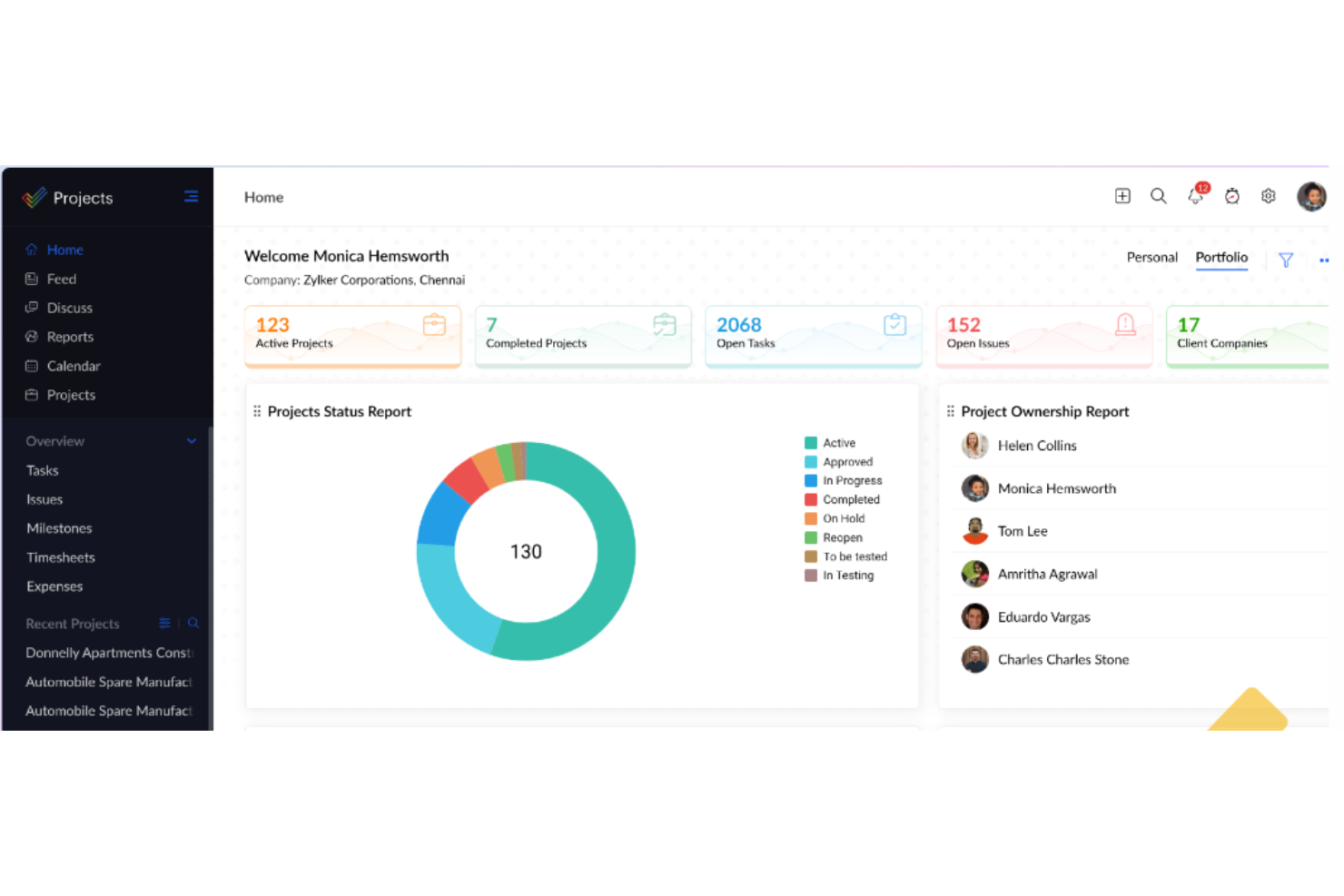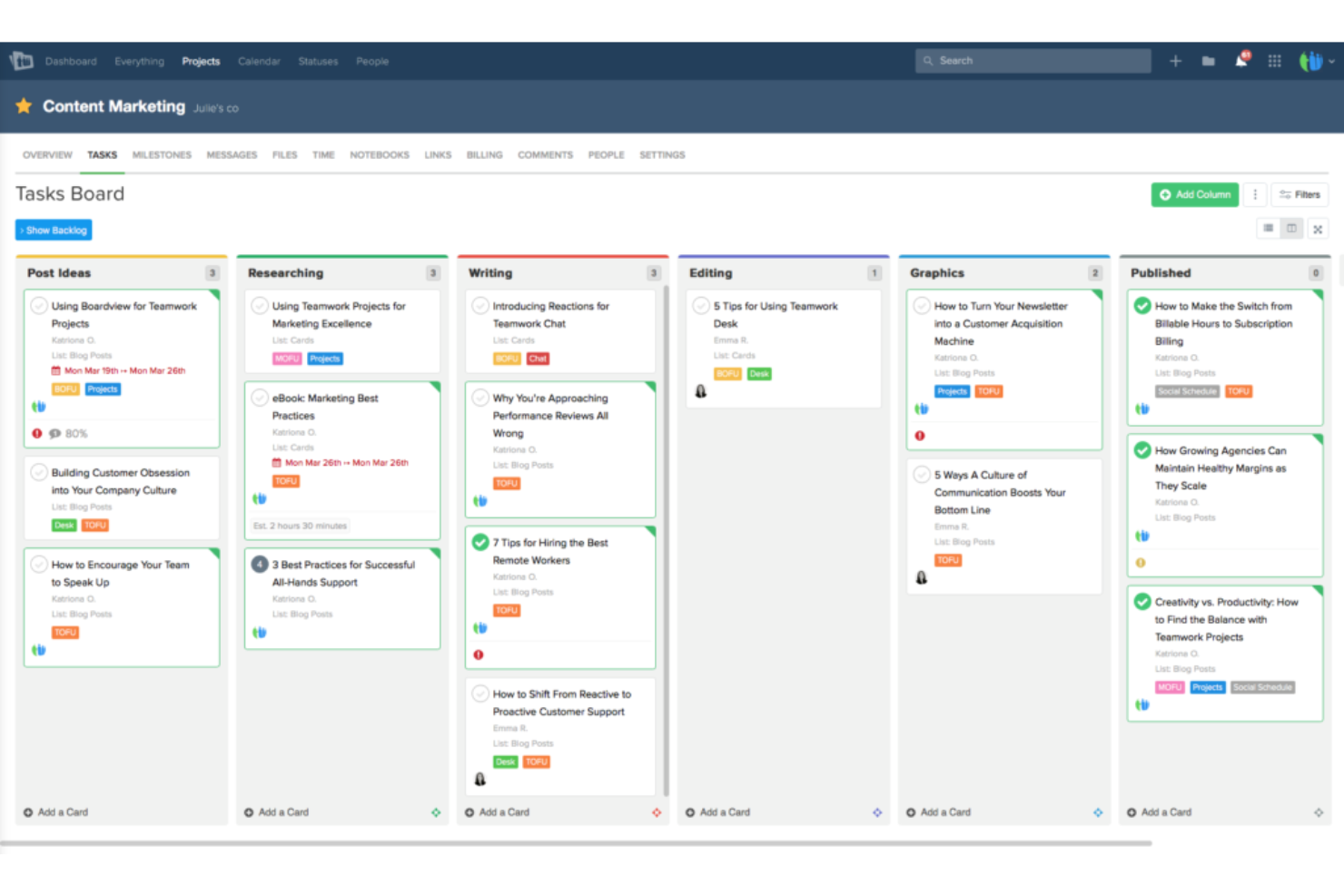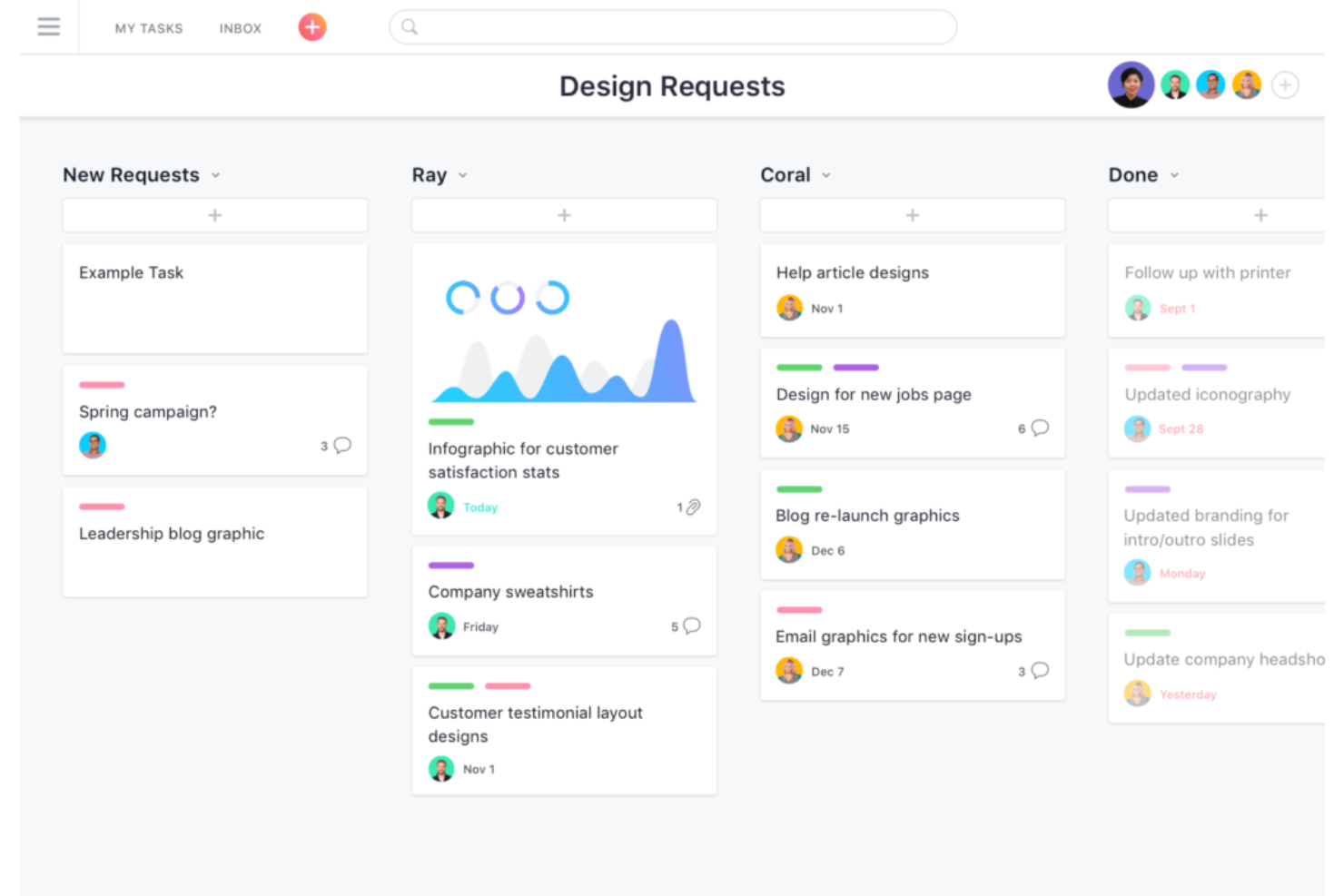10 Best Architecture Project Management Software Shortlist
Here's my pick of the 10 best software from the 17 tools reviewed.
With so many different project management software for architects available, figuring out which is right for you is tough. You know you want to streamline and optimize planning, executing, and monitoring architectural projects but need to figure out which tool is best. I've got you! In this post I'll help make your choice easy, sharing my personal experiences using dozens of different PM tools with various architecture teams and projects, with my picks of the best project management software for architects.
What Is Project Management Software For Architects?
Project management software for architects is a specialized tool tailored to the needs of architectural project planning and execution. It integrates features for design development, task management, resource allocation, client interaction, and collaboration with various stakeholders. This software caters to the unique aspects of architectural work, covering everything from concept to construction.
The benefits of this software include enhanced efficiency in managing complex architectural projects, improved coordination among team members, and streamlined client communications. It offers effective budget tracking, centralized document management, and time-saving capabilities. By using this software, architects can maintain high quality standards, manage risks effectively, and ensure the smooth progression of their projects from initial design to final completion.
Overviews Of The Best Project Management Software For Architects
Here’s my take on the key features and best use case for my list of best project management software for architects.
Zoho Projects is a cloud-based project management software that enables teams to organize, track, and collaborate on various projects. It offers a range of features including task management, milestone setting, Gantt charts for scheduling, issue tracking for problem resolution, and document management for file sharing.
Zoho Projects offers a project management solution for architects by providing tools that address common challenges in construction projects. For example, the software includes features for planning and accounting for potential delays, managing project budgets, and centralizing project documents to create a single source of truth. It also aims to improve contract clarity, reduce communication gaps among stakeholders, and manage equipment and resources effectively.
One drawback of Zoho Projects is its limited integration options with third-party tools and services, which may hinder seamless collaboration with other platforms. Additionally there is a learning curve associated with the software's interface and features.
Pricing for Zoho Projects starts at $5/user/month. A free trial is also available.
Best project management, estimate, and invoicing solution
Contractor Foreman is a cloud-based project management software that helps contractors and architects manage their construction projects. It's a comprehensive platform that covers everything from scheduling and budgeting to invoicing and team collaboration. The scheduling tools can be used to create a detailed project timeline with start and end dates, duration, and dependencies between tasks. Users can adjust the schedule if unplanned events occur, or task completion is delayed.
Estimates can be generated through the software, allowing users to create personalized project cost estimates depending on the nature of the project. Architects can customize their estimates, and create detailed breakdowns based on labor, material costs, delivery costs, and other on-site expenses. The invoicing feature helps you track project expenses and generate invoices. It sends automatic reminders to clients for overdue invoices, making the payment process more automated and less time-consuming.
Documents including contracts, invoices, blueprints, images, and more can all be stored in the software, centralizing your project operations in a single place. Integrations with other apps like QuickBooks, WePay, Outlook 365, Google Calendar, CompanyCam, Gusto, and Angi Leads are available. You can also use a paid Zapier account to unlock additional software integrations. A free 30-day trial is available, and paid plans start at $49 per month, billed annually.
Teamwork is an agency management system with triggers to automate your admin and keep projects moving towards completion. Teamwork is great for project planning and team collaboration right in the software.
The tool’s reporting features are helpful for resource planning as you can see reports on projects and individual tasks, which lends itself to forecasting future resources for projects and tasks.
Teamwork has a steep learning curve, as finding the feature or function you are looking for can be difficult amidst the sheer number of them. Some integrations don’t necessarily provide the value that users may be looking for.
Pricing starts at $10/month for 5 users.
Asana is a project management tool that helps lead architects to create visual project plans for complex projects. The tool has all the project management features that are required or important for keeping projects on track, including tasks and subtasks, due dates, approvals, dependencies, and project templates.
Asana also has a strong portfolio and workload reporting, as well as a suite of admin tools for security, access, and team management.
While Asana has features for communication and collaboration, some users note that it’s easy to lose track of conversations and communications.
Pricing starts at $10.99/user/month.
Basecamp is a project management and internal communication tool with features like project boards, file storage, and task check-ins.
The tool has many collaboration, document management, and task management features and functions, including to-do lists, message boards, calendars and schedules, file and document storage, and client access options. Its signature hill charts are great for visualizing project progress and noting issues or risks.
Basecamp doesn’t include time tracking or billing features, which may be inconvenient for architectural firms. Also, the tool has very limited direct integration options, although it does offer some through third-party tools such as Zapier.
The Basecamp Business tier costs $99/month.
Projectworks is a cloud-based project management software that provides architects with a centralized platform to manage all aspects of a project, from planning and scheduling to budgeting and reporting. It offers a user-friendly interface that simplifies the complexity of project management, making it easier for users to collaborate and communicate effectively. The software allows architects, engineers, and other stakeholders to access the same project data regardless of location. This ability to centralize data ensures all parties involved are working with real-time data and reduces the need to constantly exchange email chains. This also reduces the risk of miscommunication, misunderstandings, or duplication of work.
The platform's dashboard offers a comprehensive view of all the projects architects are working on, including the budget, timelines, and key deliverables. This feature helps users quickly identify projects that are behind schedule or have budget challenges. The software offers a project archive tool that provides a complete record of all project activities.
Projectworks lets users set budgets, track expenses, and analyze costs against project progress. They can allocate costs to specific project phases, monitor expenses in real time, and generate reports for clients and stakeholders. The software offers a comprehensive view of the financials for each project, enabling architects to make informed decisions about budgets and resources.
Pricing is available upon request, and a free trial is available.
Ideal for firms with 10 or more staff members, Mosaic is the next-generation project and resource management software purpose-built for architecture, engineering, and design firms. Integrating with the firm’s existing ERP or financial software, Mosaic shows you who is doing what, when in one beautiful interface.
Understand what your team can and can’t get done, and balance work across the team to prevent burnout. Identify winning—and losing—projects and clients, so you can do more of what works and less of what doesn’t. Get AI-powered suggestions to instantly assemble project teams with the right skills, availability, and more. Mosaic even forecasts workload to inform hiring and offers the most robust suite of project reporting to enable data-driven decision-making.
Priced at $14.99 per user per month, Mosaic provides a free 30-day free trial. Request a customized product demonstration today.
Notion is a workspace app that includes boards, tables, lists, document templates, and 30+ types of content that can be manipulated to fit the needs of any architecture project.
The tool is highly customizable, so you can create Kanban boards, to-do lists, and company wikis, as well as catalog design assets and set up projects and tasks in a way that works for you and your team.
Notion is missing a few features that architects might find useful, including Gantt charts, communication tools, and reporting and analytics features.
Pricing for Notion starts at $8/user/month.
Taimer has capabilities in sales, project management, finance and accounting, and BI, which makes it a solid option for keeping all your business software and processes in one place.
Additional features relevant to architects include task management, resource scheduling and management, and document management.
As this tool is not specifically created for architects and architecture firms, not all of the features and functionalities are relevant or useful for architects, and it can take some time to sift through the many features to find the information or feature you are looking for.
Taimer starts at around $15/user/month (€13/user/month).
Built specifically around architecture and engineering best practices, this cloud platform is a robust project-based ERP.
Functionalities include project planning, project management, and Business Intelligence (BI). Deltek Ajera is intended for managing the entire project lifecycle, all the way through invoicing and accounting.
Deltek Ajera is known to have a bit of a learning curve, so it lost a few points in the usability section of the evaluation criteria.
Pricing for Deltek Ajera is available upon request.
The Best Project Management Software For Architects Comparison Chart
Here is a table you can use to compare all the tools we just covered in the overviews.
| Tools | Price | |
|---|---|---|
| Zoho Projects | From $5/user/month (billed annually). | Website |
| Contractor Foreman | Contractor Foreman’s plans start at $49 per month, billed annually. | Website |
| Teamwork.com | From $10/user/month (billed annually) | Website |
| Asana | From $13.49/user/month | Website |
| Basecamp | From $99/month flat (unlimited users) | Website |
| Projectworks | From $370 /month (for up to 10 users) | Website |
| Mosaic | From $9.99/user/month (billed annually) | Website |
| Notion | From $10/user/month | Website |
| Taimer | From $16/month/user | Website |
| Deltek Ajera | Pricing upon request | Website |

Compare Software Specs Side by Side
Use our comparison chart to review and evaluate software specs side-by-side.
Compare SoftwareOther Project Management Software for Architects
Here are a few more that didn’t make the top list but are still worth your consideration.
- TeamGantt
Best for creating and maintaining Gantt charts
- monday.com
Best for automation capabilities
- Wrike
Best for mid-size and enterprise organizations
- Birdview
Best for project management and resource allocation
- Ravetree
Best with built-in client management tools
- ArchiOffice
ArchiOffice is a project management software created specifically for use by architects and architectural firms. It includes time tracking capabilities and works on desktop and mobile.
- WorkflowMax
WorkflowMax is a cloud-based project management software from Xero. It also has lead management, document management, and invoicing capabilities, as well as a good number of integrations.
Selection Criteria For Architect Project Management Software
Here's what I considered when evaluating each program:
Key Features
- Design elements – Does the tool let you brainstorm, collaborate, make notes, and wireframe as you build upon ideas and plans?
- Budgeting and accounting – Are there money management features included in the project management tools that architects could benefit from, such as invoicing functionalities? Does the tool allow for tracking billable hours and timesheets to keep track of how much time is being spent per project?
- Versioning and document management – The software should enable you to an see historic versions of a design or of blueprint files before changes, and easily import and export files from tools like Dropbox or Google Docs.
- Asset storage – I looked for software that lets you digitally store and compile different visual, video, and text assets.
- Collaboration – This is fairly standard in project management software, but still important. The tools need to include commenting and the ability to mention coworkers at a minimum.
- Resource management – The tools I looked at needed to offer, at a minimum, tools to set and view project deadlines and dependencies. I also looked for tools that had strong resource planning features, like the ability to view team members' capacities and forecast resource gaps.
- Task management – Does the tool include functionalities for keeping track of tasks and deliverables? Can users set due dates and deadlines, task ownership, and task dependencies?
Integrations
Is it easy to connect with other tools? Any pre-built integrations or add-ons with software that your firm already has in use, such as accounting software or time management software?
Pricing
How appropriate is the price for the features, capabilities, and use case? Is pricing clear, transparent, and flexible?
FAQs About Project Management for Architects
I’ll cover off some essential questions and answers about architect project management software below.
What software do architects use?
Architects at architecture firms and other AEC firms will use a range of software, like project scheduling software (Trello, Asana, Basecamp), accounting for architects (Quickbooks, Sage), and/or design software (AutoCAD, Rino 3D, Sketchup).
What is architecture project management?
Architecture projects are a breed of their own—complex and multidimensional. They bring together technical precision with aesthetic vision, not to mention functionality. Unlike more linear projects, architectural work intertwines with local regulations, environmental impact, and community context. It requires close collaboration with a multi-expertise team, including architects, engineers, contractors, and clients.
Here are a few of the unique aspects of managing architecture projects:
- Project budgets: Of course, budgets and project scopes can change in any industry. But engineering firms need to consider not just upfront costs, but long-term costs of maintenance and operating expenses.
- Complex workflows: The ability to streamline workflows is essential, because multiple people with different specialties will need to jump in and out of the project at different times. Collaboration tools in a project management solution (like file sharing and automated Slack notifications) are also super helpful for this element.
- Legal and regulatory compliance: Architecture projects must adhere to a complex web of building codes, zoning laws, and safety regulations unique to each location. It’s important that these are accounted for from the planning stage through each project milestone, and that future changes to regulations are also considered.
What Architecture Project Management Software Do You Use?
Have you tried out any PM software for architects listed above, and if you've used it, what did you think of it?
Do you have anything you would add to the list? Let me know in the comments below, and I'll look into adding it to the list!