This article will help you quickly compare and evaluate the best HVAC software, HVAC service tools, and other field service software. Tools that, with the correct use, can make monitoring tech jobs much easier.
HVAC software serves a variety of purposes for the user, including scheduling programs, customer management, dispatch software, and quoting software. HVAC software can cover all of these basic service management items.
The demand for HVAC technicians has seen a growth of 22% and rising since 2012. In this growing field, much of the HVAC Industry is adapting and using smart technology like sales automation, smartphone apps, mining of big data and analytic information, SEO, widgets, and other online tools.
In this post, I’ll highlight a few of the best business software tools for the HVAC industry and explain what cloud-based software can do for you in relation to workflow efficiency and accuracy.
The Best HVAC Software List
Here’s a shortlist of the best HVAC industry software:
- Loc8 – Best HVAC scheduling software
- ThermoGRID – Best HVAC dispatch software
- Service Fusion – Best HVAC software for small businesses
- ServiceBox – Best HVAC software compatible with QuickBooks
- Vonigo – Best for royalty reporting and collection
- RazorSync – Best HVAC sales software for customer experience
- Wintac – Best HVAC invoicing software
- Praxedo – Best for off-the-shelf ERP and CRM integrations
- Field Force Tracker – Best HVAC inventory software
- Data-Basics – Best HVAC work order software
Overviews of the HVAC Software
Here’s a brief description of each of the HVAC software that is featured on this top 10 list.
1. Loc8 – Best HVAC scheduling software
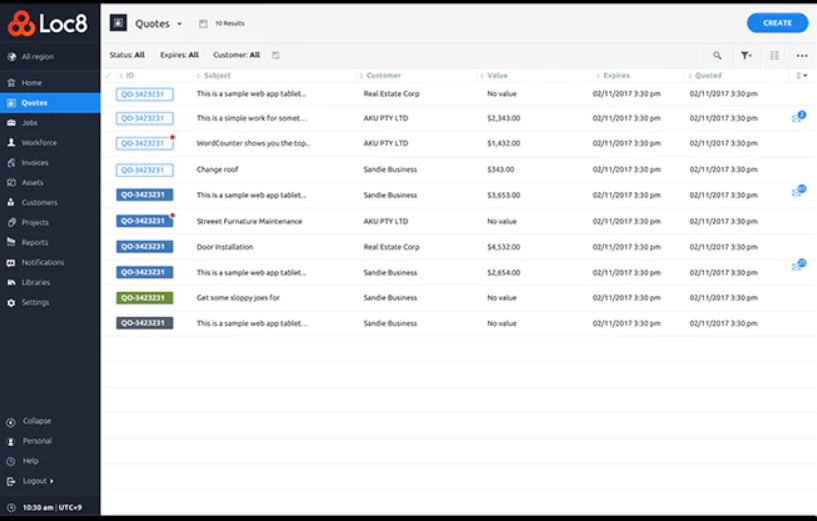
Loc8 is a specialized software tool primarily designed to manage HVAC operations, particularly in the domain of scheduling and dispatch. Its functionalities align closely with the day-to-day needs of HVAC professionals, ensuring that the tool lives up to its title of being the best for HVAC scheduling.
Why I Picked Loc8:
I chose Loc8 after comparing various HVAC software tools on the market. What makes Loc8 distinct is its dedicated focus on HVAC operations, ensuring that it addresses the unique challenges these professionals face. Given its specialized functionalities, I determined that Loc8 is best for HVAC scheduling, as it offers features tailored to streamline the booking and dispatch process.
Standout Features & Integrations:
Loc8 brings to the table robust scheduling features, allowing for easy allocation of tasks, drag-and-drop functionality, and calendar views that aid in workload management. Additionally, it provides detailed job reports, giving insights into job performance and client feedback. As for integrations, Loc8 supports popular accounting software like QuickBooks and Xero, as well as integration with various payment gateways to simplify invoicing and payments.
Pricing:
From $15/user/month (billed annually) + $49 base fee per month.
Pros
- Easy to create a job from within the app
- Easy to download and print documents
- Free for 2 users
Cons
- No bulk export of all files, pictures, etc.
- Mobile app not as functional as desktop
- GPS location history limited to paid plans
2. ThermoGRID – Best HVAC dispatch software
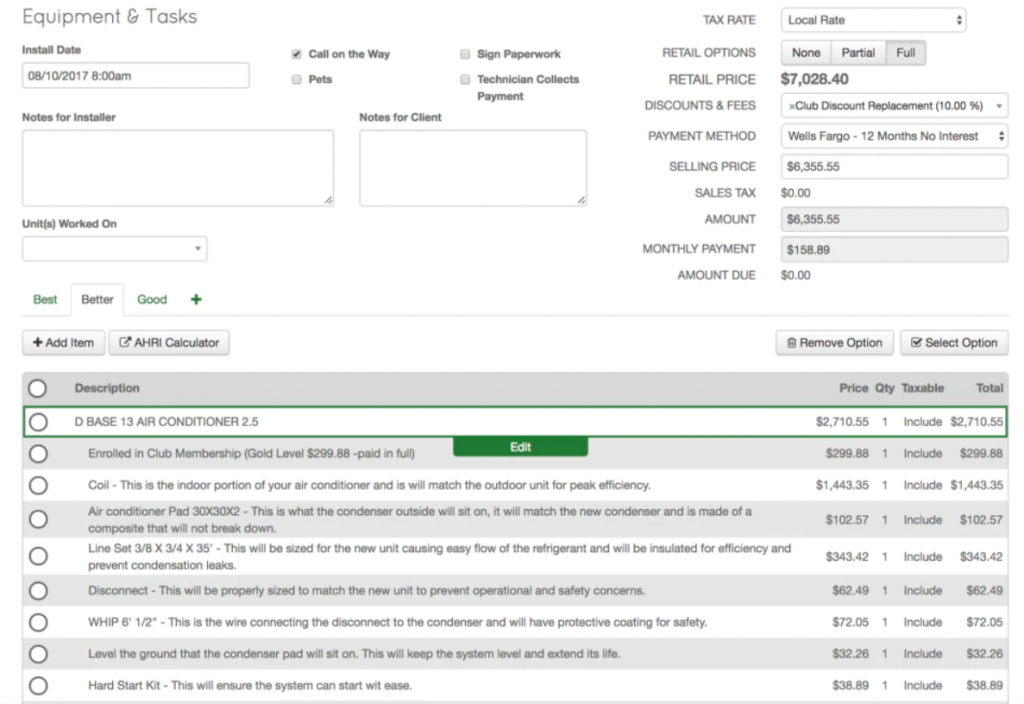
ThermoGRID is an all-encompassing tool designed primarily for the HVAC industry, providing a holistic solution for dispatch management. By streamlining the dispatching process, it rightfully earns its title as the best tool for HVAC businesses aiming to improve their operational efficiency.
Why I Picked ThermoGRID:
I chose ThermoGRID after carefully comparing multiple dispatch management tools tailored for the HVAC sector. This tool uniquely combines a user-friendly interface with specialized HVAC features, making it best suited for HVAC businesses looking for an edge in dispatch operations.
Standout Features & Integrations:
ThermoGRID stands out with its real-time dispatching, allowing businesses to track and allocate resources efficiently. Additionally, its advanced reporting tools ensure that companies have the insights they need to make informed decisions. In terms of integrations, ThermoGRID smoothly integrates with major accounting software and provides API access for more tailored integrations, ensuring businesses can tie it into their existing systems without hassle.
Pricing:
From $12/user/month (billed annually) + $49 base fee per month.
Pros
- Highly customizable schedules and calendars
- Great variety of KPI measurements
- Responsive customer support team
Cons
- No credit card processing built-in
- Level pricing takes some additional set-up
- Not built for larger/enterprise companies
3. Service Fusion – Best HVAC software for small businesses
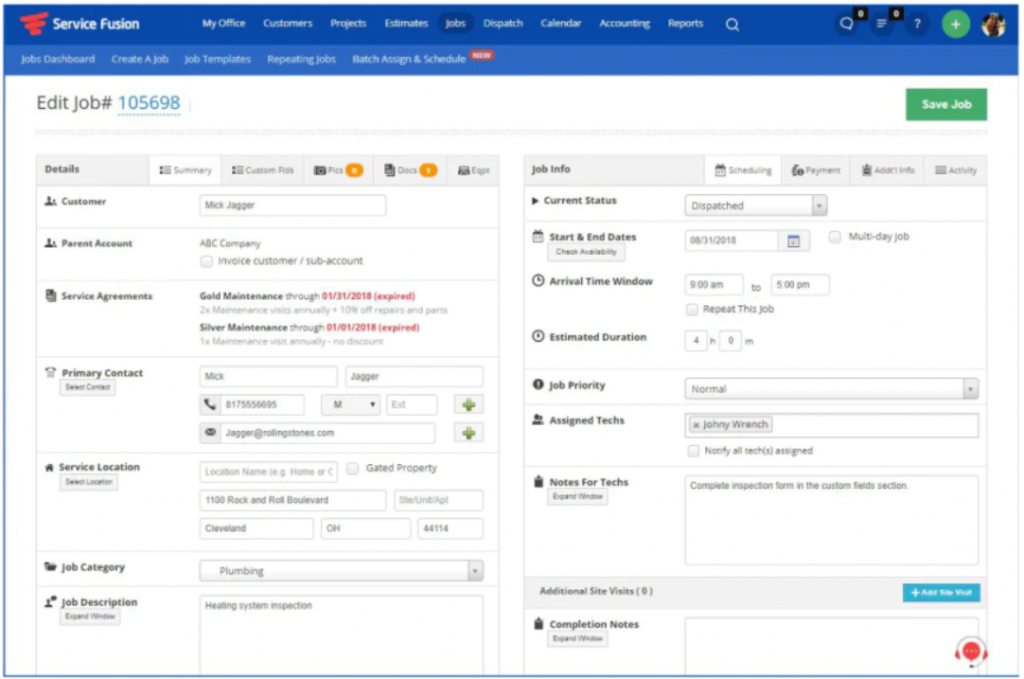
Service Fusion provides small HVAC businesses with a comprehensive tool that aids in managing customer interactions, scheduling, and invoicing with efficiency and ease. Particularly beneficial for small enterprises, it consolidates myriad operational tasks into one accessible platform, thereby justifying its standing as the best HVAC software for small businesses by facilitating the streamlining of daily operations without overwhelming smaller teams with complexity.
Why I Picked Service Fusion:
I chose Service Fusion after evaluating numerous options, considering its robust features tailored specifically for HVAC businesses, including those with more compact operations. I determined it as the most fitting option for small businesses because it offers a balance of essential functionality with an intuitive interface, which is particularly beneficial for smaller teams that might not have specialized IT support.
Standout Features & Integrations:
Service Fusion prioritizes features that are imperative for small HVAC businesses, such as customer management, scheduling and dispatching, and invoicing. This tool provides a central place to access customer information, track job progress, and manage financial data efficiently.
Key integrations include QuickBooks, allowing for simpler financial management and accounting, and GPS Fleet Tracking to help businesses monitor vehicles and manage dispatch more effectively. The tool also integrates with various payment processing systems, facilitating more convenient transactions.
Pricing:
From $99/user/month + $349 one-time onboarding fee. This pricing offers access to a spectrum of essential features, including customer and job management, scheduling, and more, which are vital for smoothly running a small HVAC business. The pricing model supports businesses in accessing a comprehensive management tool without a cumbersome financial commitment.
Pros
- Excellent communication with QuickBooks
- Great dispatching and tracking tools
- Automate invoicing immediately after every visit
Cons
- Reporting could be more comprehensive
- Mobile app not as functional or customizable as PC version
- Timer doesn’t function past midnight so no late shift tracking
4. ServiceBox – Best HVAC software compatible with QuickBooks
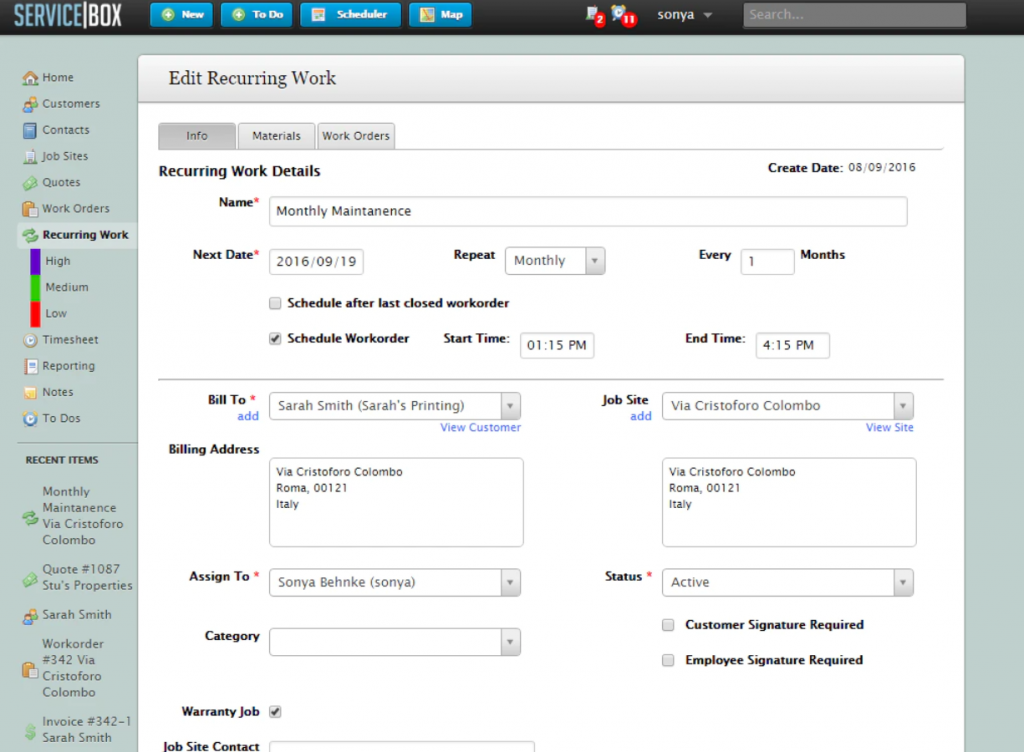
ServiceBox is a reputable software solution tailored specifically for HVAC service businesses, offering a myriad of features that span from job scheduling to invoicing. It aligns notably with businesses that require a tight integration with QuickBooks, thereby facilitating a smooth, error-free financial management and accounting workflow.
Why I Picked ServiceBox:
I chose ServiceBox after conducting a thorough examination of various software tools, focusing on functionality, user-friendliness, and integration capabilities. Its distinct compatibility with QuickBooks and a comprehensive suite of features tailored for HVAC companies solidify its position in the marketplace. My judgment is drawn from its impressive array of features that seamlessly marry HVAC specific functionalities with robust financial management, making it the best pick for those prioritizing integration with QuickBooks.
Standout Features & Integrations:
ServiceBox is embedded with essential features such as work order management, scheduling, and dispatching which are pivotal for HVAC businesses to manage their operations proficiently. Furthermore, the software encompasses customer management and invoicing, providing a consolidated platform to manage customer interactions and financial transactions cohesively. The crucial integrations provided by ServiceBox extend beyond QuickBooks to include Google Maps for route planning and Microsoft Outlook, ensuring that scheduling and communications are consolidated within a unified platform.
Pricing:
Pricing upon request.
Pros
- Credit card payments enabled
- Seamless accounting integrations
- User friendly interface
Cons
- Complex reports require manual intervention
- Mobile app won’t work offline
- Difficult to isolate VIP customers
5. Vonigo – Best for royalty reporting and collection
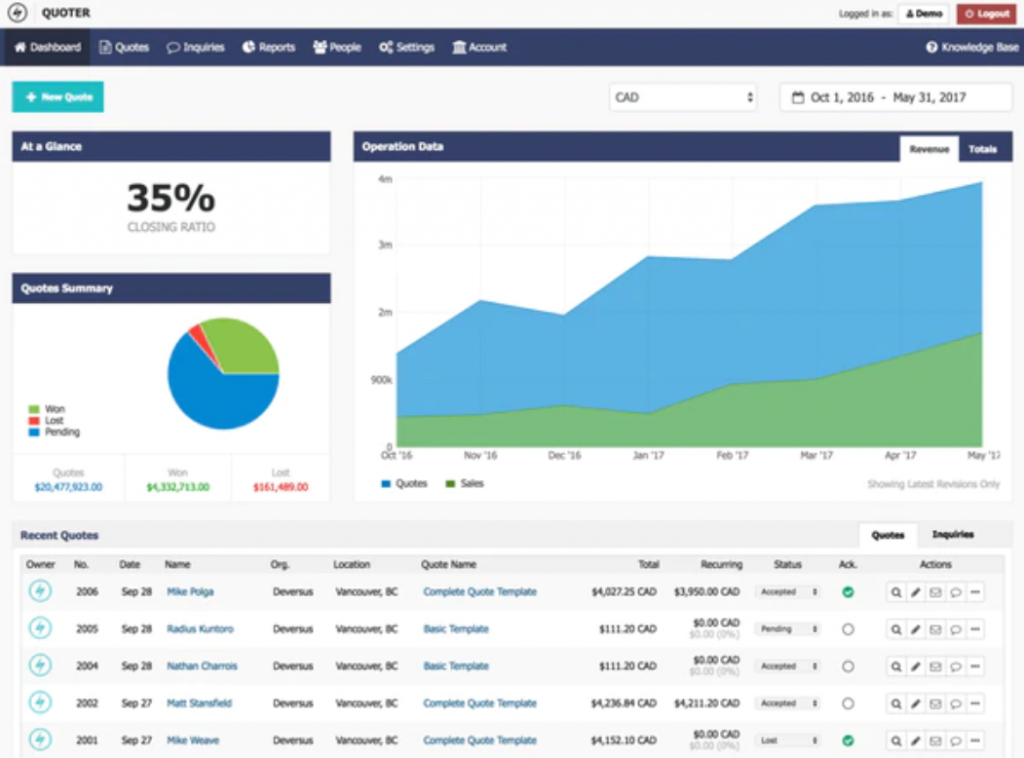
Vonigo is a cloud-based software solution primarily designed to streamline service operations, providing tools to help businesses manage their workflow, clients, and staff. It seems particularly adept at royalty reporting and collection, which is a testament to its versatility.
Why I Picked Vonigo:
I chose Vonigo because, in my comparisons, it offered a unique combination of service operation tools with an emphasis on royalty collection. When judging various tools, Vonigo clearly stood out due to its specialized approach to royalty reporting. I firmly believe it is best suited for businesses seeking efficient royalty reporting and collection functionalities.
Standout Features & Integrations:
One of the primary features of Vonigo is its comprehensive royalty management system, making royalty calculations and reporting a straightforward task. It also offers tools for scheduling, dispatching, and client management, ensuring a holistic approach to service operations. Integration-wise, Vonigo provides compatibility with numerous payment gateways and CRM systems, enhancing its utility for businesses.
Pricing:
From $20/user/month (billed annually) + $49 base fee per month.
Pros
- ZIP-code centric job pricing
- Strong workflow automation tools
- Excellent reporting on a variety of metrics
Cons
- Better for quote-based than flat-rate pricing
- Data analysis for calls is limited
6. RazorSync – Best HVAC sales software for customer experience
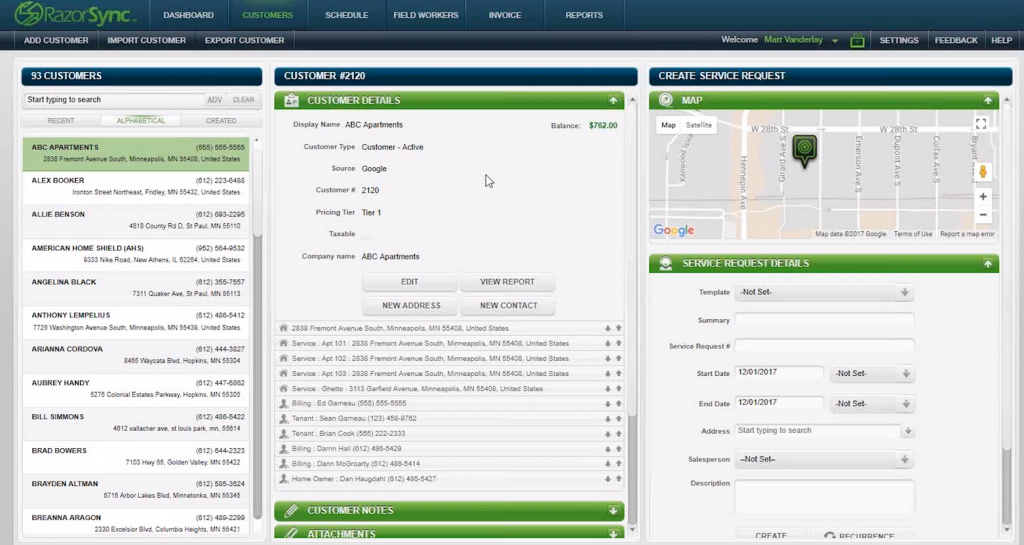
RazorSync is a software tool designed to assist HVAC companies in managing their sales and customer relationships. The platform provides a range of features geared towards optimizing communication and interaction with clients, aligning it particularly well with enhancing customer experiences.
Why I Picked RazorSync:
I chose RazorSync after examining its robust functionality in managing client relationships and streamlining service operations in the HVAC sector. Its distinct capacity to centralize customer information, streamline scheduling, and facilitate better communication has positioned it as an essential tool for businesses focusing on elevating the customer journey. The platform places a strong emphasis on features that enable businesses to swiftly respond to customer needs and efficiently manage service appointments, thus substantiating its status as best for customer experience.
Standout Features & Integrations:
RazorSync allows businesses to manage work orders, schedule and dispatch technicians, and generate invoices, contributing to a cohesive, customer-oriented service delivery. Furthermore, it offers a customer portal which provides clients access to service history, appointment schedules, and payment functionalities, which not only saves time for the service provider but also empowers the customers by making data accessible.
In terms of integrations, RazorSync provides connectivity with accounting software like QuickBooks, allowing for easy synchronization of financial data. Integrations with payment processing platforms, such as Square and Stripe, facilitate straightforward payment experiences for customers, linking operational processes and financial transactions cohesively.
Pricing:
Pricing upon request.
Pros
- Easy to attach subcontractors to tickets
- Easy to add and edit items
- Upload service dates/pictures for the client
Cons
- No search function under the schedule page
- No Purchase Order system
- Limited permission levels for data access
7. Wintac by FieldEdge – Best HVAC invoicing software
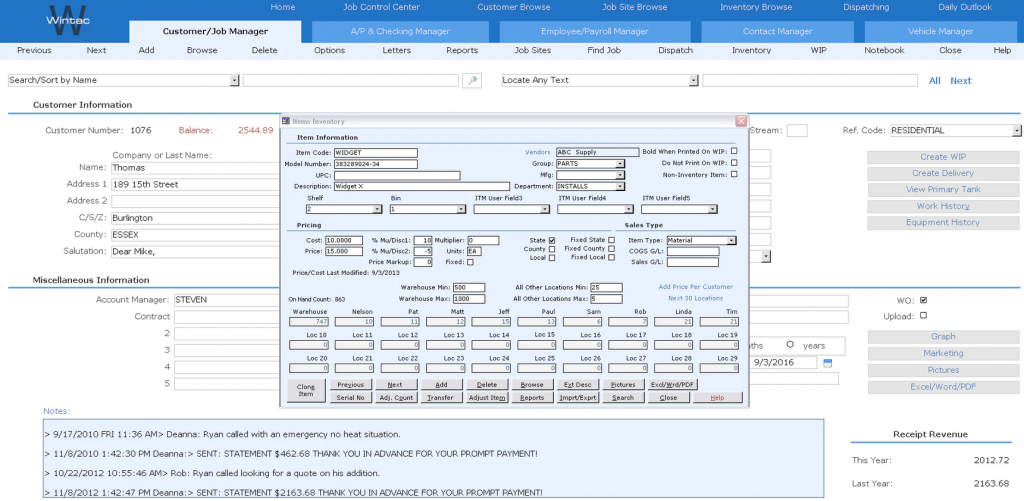
Wintac by FieldEdge is a proficient tool that serves HVAC professionals with its robust invoicing capabilities. The software simplifies the invoicing process and enhances the financial management for businesses within the HVAC industry, thereby demonstrating its suitability as the top choice for HVAC invoicing.
Why I Picked Wintac by FieldEdge:
I chose Wintac due to its particular dedication toward addressing HVAC industry-specific invoicing challenges. The tool exhibits an acute understanding of what professionals in this sector require, offering features that directly respond to the day-to-day administrative and financial tasks. In this context, I determined that Wintac is best for HVAC invoicing because it merges industry-specialized functionalities with an intuitive user interface, thus facilitating simplified yet comprehensive invoicing solutions.
Standout Features & Integrations:
Wintac offers a dedicated customer portal, wherein clients can efficiently manage their payments, view service history, and request appointments, which directly aligns with an HVAC business’s client-management needs. Furthermore, the tool provides dispatch and scheduling capabilities, allowing businesses to manage field service operations efficiently.
For integrations, Wintac connects with QuickBooks, ensuring that businesses can synchronize their financial data without needing to juggle between applications. Moreover, the tool also integrates with Microsoft Office, facilitating easier data import/export and document management.
Pricing:
Pricing upon request.
Pros
- Add tags and alerts to customer profiles
- Intuitive, accessible dispatch board
- Can track equipment used at various sites
Cons
- Difficult to customize financial reporting
- No CMS or marketing functions
- Prioritizes invoices over estimates
8. Praxedo – Best for off-the-shelf ERP and CRM integrations
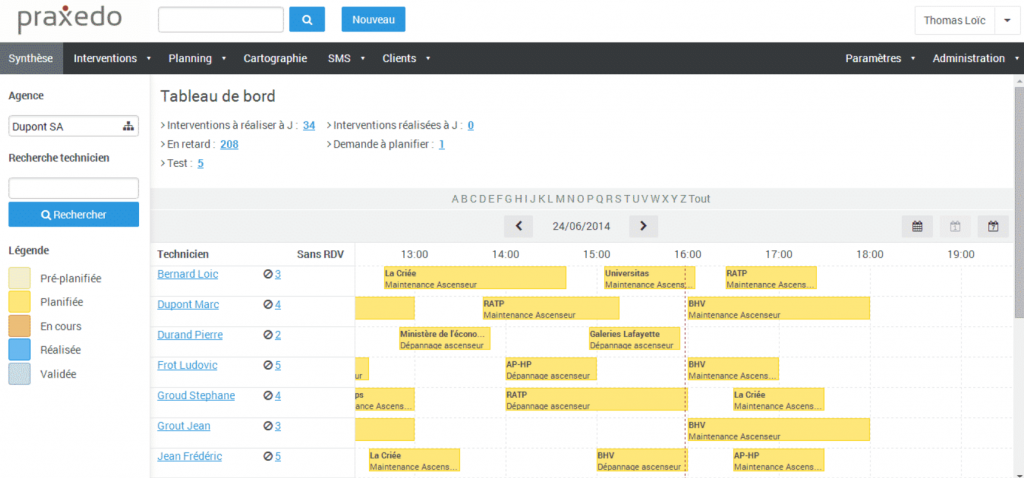
Praxedo is a field service management tool designed to streamline operations for businesses managing workers out in the field. With a particular strength in providing off-the-shelf ERP and CRM integrations, it aids companies in linking their field service operations directly with back-office systems to ensure unified and efficient functioning.
Why I Picked Praxedo:
I chose Praxedo primarily due to its robust capability to integrate effortlessly with various ERP and CRM systems. The tool demonstrates a solid capacity to connect field service processes with essential enterprise resource planning and customer relationship management systems, ensuring that information flows smoothly across all business units. This capability makes it an excellent fit for organizations seeking to bridge the gap between on-field services and back-office processes.
Standout Features & Integrations:
Praxedo offers a comprehensive suite of features to manage work orders, schedule and dispatch workers, and handle invoicing and billing, all within a singular platform. Additionally, it provides a mobile application that facilitates real-time communication between field workers and the back office, enabling instant data sharing and updates.
Integrations stand as one of Praxedo’s key strengths, notably, its ability to link with prominent ERP systems like SAP and Microsoft Dynamics, as well as with popular CRM platforms such as Salesforce. These integrations serve to synchronize data across different departments, reducing data silos and aiding in more holistic decision-making processes.
Pricing:
Pricing upon request.
Pros
- Easy to create service reports
- Robust, flexible form builder
- Instantaneous access to interventions reports
Cons
- Time consuming to create first page of entry
- Map module not as intuitive as it could be
- Scheduling not editable on mobile app
9. Field Force Tracker – Best HVAC inventory software
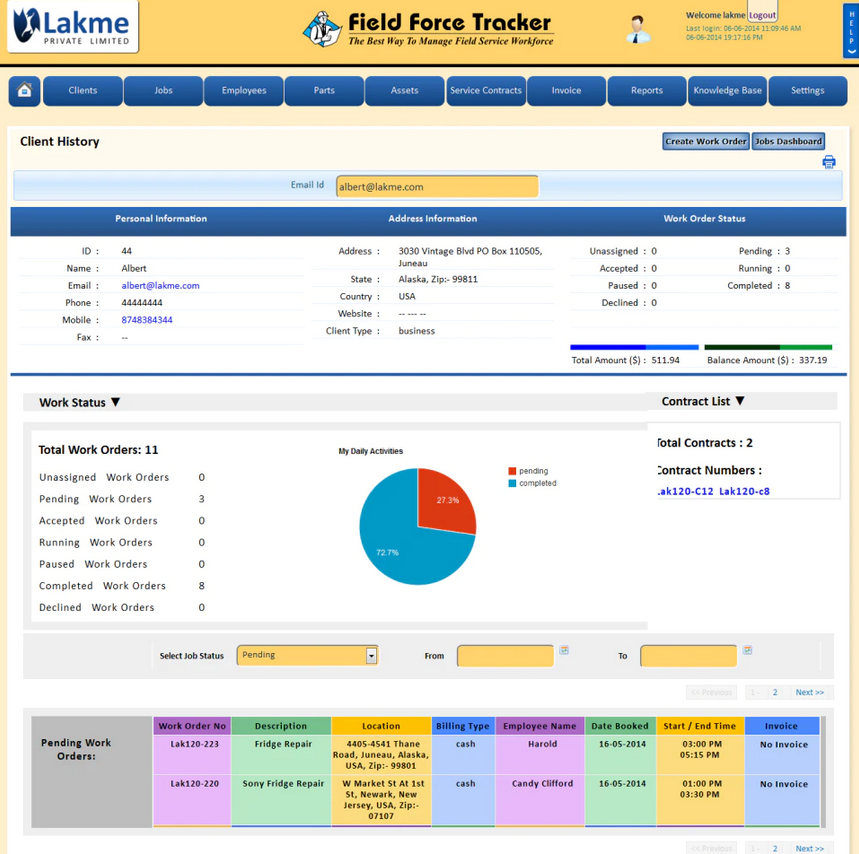
Field Force Tracker is a robust inventory management tool designed specifically to cater to the needs of the HVAC industry. With its precise tracking and management capabilities, it’s no wonder I’ve identified it as best suited for HVAC professionals looking to streamline their inventory processes.
Why I Picked Field Force Tracker:
When determining the top tools for HVAC inventory management, Field Force Tracker consistently emerged as a front-runner. I selected it because of its tailored approach to the unique requirements of the HVAC sector. The fact that I consider it “Best for HVAC” is due to its comprehensive features that specifically address common HVAC challenges.
Standout Features & Integrations:
Field Force Tracker provides real-time inventory tracking, allowing businesses to monitor stock levels and avoid costly downtimes. Another impressive feature is its scheduling and dispatch capabilities which help optimize the workflow. On the integration front, Field Force Tracker connects with popular accounting software and major CRM systems, ensuring a cohesive workflow for HVAC businesses.
Pricing:
From $15/user/month (billed annually) + $50 base fee per month.
Pros
- Easy for customers to create service requests
- Custom drag-and-drop technician scheduling
- Job scheduling with mobile tracking
Cons
- Multiple steps to close out jobs
- Admin features not available on mobile app (only browser)
- Data upload is not as intuitive as it could be
10. Data-Basics – Best HVAC work order software
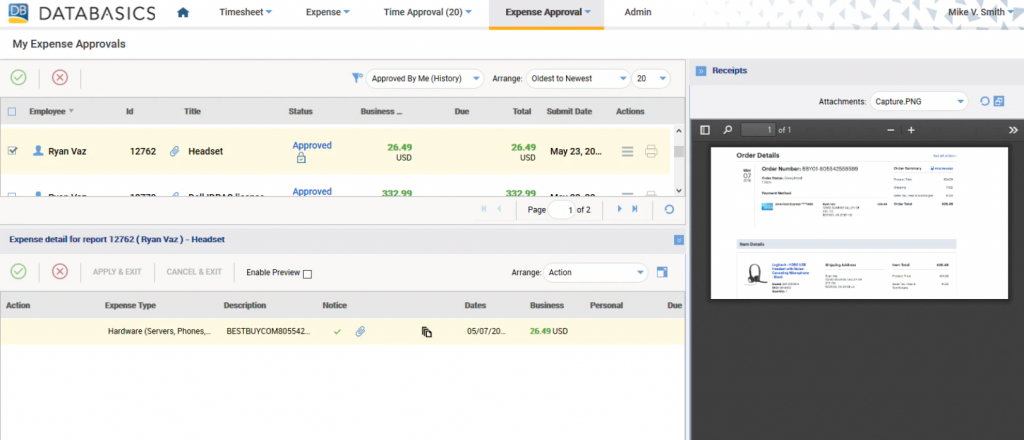
Data-Basics is a specialized HVAC work order software that streamlines the process of managing, scheduling, and tracking HVAC services for both contractors and clients. Its features are tailored specifically to meet the unique demands of HVAC businesses, making it the best choice for those looking for a focused solution.
Why I Picked Data-Basics:
I chose Data-Basics because, in comparing it to other HVAC software solutions, it clearly addressed the pain points of professionals in the field. This tool is specifically designed for HVAC businesses, ensuring that its features are tailored and relevant. I determined that it’s best for HVAC work orders primarily due to its dedicated approach, which offers businesses a clear edge in managing their operations efficiently.
Standout Features & Integrations:
Data-Basics offers real-time dispatching which allows efficient assignment and management of tasks. It also has a robust reporting module that enables businesses to generate detailed and insightful reports for better decision-making. Integrations wise, Data-Basics connects well with leading accounting software and offers APIs for custom integrations, ensuring businesses have all their tools in sync.
Pricing:
From $15/user/month (billed annually) + $50 base fee per month.
Pros
- Excellent customer relationship management built-in
- Technicians are able to access site records and equipment schematics
- Plenty of customization options
Cons
- Tech-savviness required for set-up and maintenance
- Easy to get lost between credit cards and expense screens
- Creating new reports can be cumbersome
Other HVAC Software Options
Here are a few more that didn’t make the top list. If you need additional suggestions for handy HVAC software, check these out.
- Field Pulse – Best field service management software for GPS-tagged updates
- Commusoft – Best HVAC software solution for customer feedback collection
- HindSite Solution – Best HVAC service software for complex billing rules
- Knowify – Best HVAC project management software
- Workiz – Best HVAC with integrated service phone software
- ServiceTitan – Best maintenance memberships and equipment-based contracts
- Housecall Pro – Best mobile app for iOS, Android, and tablet users
- Jobber – Best route optimization for field technicians
- FieldEdge – Best free HVAC business software (max 1 user)
HVAC Software FAQs
Have some basic questions before you get started? Be sure to read through this FAQ.
What Is HVAC Software?
HVAC software is used to run different areas of service operations, including scheduling, dispatching, invoicing, marketing, reporting, and other such business tools. The best HVAC software will streamline all of these features, automate where possible, and provide real-time feedback on job status and value.
How Much Does an HVAC Software Cost?
HVAC prices vary depending on the scope and features of the software in question. On average, you can expect an HVAC system price to land anywhere between $10/month to $40/month. However, HVAC system pricing can range all the way up to $399/month or more.
HVAC Contractors Software Comparison Criteria
What are we looking for when we review software for HVAC service businesses? Here’s a summary of my evaluation criteria:
- User Interface (UI): HVAC professionals spend most of their time in the field so the interface must be simple enough that it doesn’t detract from their work. If they work from a mobile device, the UI should be optimized as such.
- Usability: Is it easy to learn and master? Does the company offer good customer support, user support, tutorials, and training?
- Features & Functionality:
- Payment Processing – Does the app accept on-the-spot payments by credit card or integrate with a program that does?
- Inventory management – Is it easy to see a list of available products, where they are, how much they cost, and what’s in use?
- Work Order Management – Does the tool assist with the day-to-day data entry of work order management? Does it offer templates, e-approvals, and collaboration features?
- Customer History – Does the tool keep detailed records of all service history? Is the data easy to access, even for a very mobile workforce? Does it employ a permissions system so that office staff only see the customer data relevant to their jobs?
- Integrations: HVAC services often need ready access to things like ERP, CRM, and accounting software — does the tool offer this? Does it easily integrate with QuickBooks online (a common need)?
- Value for $: HVAC business owners might have an enterprise-level team or be a company of one. Does the tool offer flexible pricing with scalability suitable for rapid growth? Do they offer a free trial or free demo? Do they offer additional services as an add-on so that HVAC service companies are only paying for what they use?
Project Manager News is reader-supported. We may earn a commission when you click through links on our site — learn more about how we aim to stay transparent.
Summary
In navigating the realm of HVAC software, understanding and prioritizing core functionalities, discerning key features, and ensuring usability aligns with business workflows stand paramount. With a plethora of options available, defining and adhering to selection criteria not only refines the search but also directs attention toward solutions that genuinely enhance operational efficiency, customer management, and service delivery in the HVAC industry.
Key Takeaways
- Focus on Core Functionalities and Specific Features
Ensure that the HVAC software chosen impeccably aligns with the core functionalities vital for your business operations: task management, scheduling, inventory, and customer management. Further, prioritize specific features like real-time dispatching, mobile accessibility, robust reporting, and seamless integrations which provide tangible benefits in daily operations and decision-making processes. - Prioritize Usability Tailored to HVAC Operations
Delve into software options that offer an intuitive interface, quick onboarding, and accessible customer support. Ensure that the tool provides role-based access and resources for continuous learning and development, keeping user engagement and adaptability at the forefront of your selection. - Consider Diverse Pricing Models and Financial Feasibility
While exploring various HVAC software options, scrutinize different pricing models and determine which aligns best with your financial structure and usage needs. Remember to look beyond the per-user cost and account for any additional fees, such as setup or monthly base fees, and explore custom pricing opportunities that might offer a tailored solution to your business needs.
Through meticulous exploration and adherence to these key takeaways, the selection of HVAC software can be both strategic and rewarding, ensuring the chosen tool not only meets but elevates the operational standards of an HVAC business, fostering improved management and customer satisfaction.
What Do You Think About The Above HVAC Software?
Have you tried out any HVAC design software listed above? What dispatching software do you use now and are you looking to scale or upgrade in the future? Do you use any technology for technician scheduling? Let us know your thoughts in the comment section below.
You can find more useful tools in our summary of digital tools making the construction industry more efficient and synchronized.